Orders list
Where to view orders details from the admin panel?
You can view all the orders made from different terminals at the admin panel.
- login to admin portal
- navigate to Online Ordering > Orders.
- on the order list page, tap on an order id, then the “Order details” screen appears.
- You can view the ordered items' details along with the buyer’s information.
What you can view in the order list
Order list shows you the following details:
- Order Id
- Order name
- Customer Name
- Address - entered by customer for delivery
- Delivery Time
- Reward Points - points earned from the order
- Price - order’s total
- Status - order status (paid or pending)
- User Type - the type of customer
- Source Name - can be App, POS, or Web
- Location - store from where customer placed the order
Want to print an order’s receipt from admin?
You can also print an order receipt from the admin panel.
- Navigate to Online Ordering > Orders and click on an order in the “Order” field.
- you will be redirected to the order’s receipt page.
- tap on the Print button at the bottom to print the receipt.