Delivery and Pickup
Online ordering supports both delivery and pickup. Following are some guidelines you may need when dealing with delivery or pickup orders.
Delivery and pickup time Setting
Delivery and pickup time delays can be set by the admin.
- Login to admin panel
- Navigate to Settings > Del/Pickup Timing
- You can select the “From Aspire Admin” option to set the delays manually and hit Update Delay.
- Or, you can select the “Use Toast Setting” option and hit Sync From Toast to sync the Preparation and Delivery time from toast Admin
Delivery range
Delivery range is the specified distance within which orders placed can be facilitated for delivery. To set the delivery range of your restaurant:
- Login to admin panel
- Navigate to Settings > General Settings and select the Delivery Range tab
- Enter restaurant name and delivery radius value and hit the Update Adress button