Curbside pickup
Curbside pickup brings the order to the customer’s car/vehicle. It is available both at POS and app.
To create a curbside pickup order at the POS:
- Login to toast POS
- Go to the Quick Order There, add the menu items
- Tap the dining button and choose the “Curbside” option
- On the “Crudside Customer Information” tab, search for the customer by entering the customer's name, email, or phone number.
- If the customer is registered, then the customer will appear on the match list else you can create a new customer.
- Select the customer. This will assign the current order to the selected customer.
- Next, enter the customer’s vehicle information and press Done
- Tap on the Pay button and proceed to payment.
To create a curbside pickup order at the App:
- Log in to the app or browse as a guest
- Go to Order and select menu items
- Add items to cart and proceed to Checkout
- Select a payment method and press Continue
- Place the order for pickup and check the “Bring my order to my car” option
- Enter car details and press Submit