Assigning current order/check to an appetizer customer
There are multiple methods for assigning the current order, at the POS tab, to a registered customer of appetizer.
Phone Number
One way is to enter the customer’s phone number into the rewards keypad
- Login to toast POS
- Go to the Quick Order tab and select Look Up Customer
- Enter customer’s phone number and press Done
- If the number exists in the customer list, then the customer will be selected else error message appears
Name or Email or Phone
Another way is to search for the customer using customer’s name, email, or phone number
- Login to toast POS
- Go to the Quick Order tab and select Look Up Customer > Lookup
- Search for the customer by entering the customer's name, email, or phone number.
- If the customer is registered, then the customer will appear on the match list else an error message will pop up.
- Select the customer to assign the current order.