Reward details explained
Wondering what information you are seeing at the reward details tabs? The following explanation may help you :
Available Rewards tab
- Lifetime points earned – total points earned by the customer
- Quantity – total points converted into coupons
- Remaining points – total unredeemed points
- Source name – source from where the reward was redeemed which can be POS, app, or web.
- Reward Name – Appetizer currently has two types of loyalty rewards: ‘Sign-up Reward’ and ‘$5 discount Reward’.
Note: There is another ‘$5 Birthday Reward’ which is a Campaign reward awarded to the customers on their birthday.
Rewards activity log tab
This tab shows all the activities associated with rewards
- Creation date – date on which the activity was created
- Expiration date – the expiry date of the reward
- Source – the source of the activity
- Type – the type of activity
- Amount – points added/subtracted
- Balance – shows resultant points after addition/subtraction
For example, you added 10 points to a customer’s account manually then the source shown is ‘Admin Panel’, the type of activity is ‘Adjust Points’, and the amount is ‘10’.
Disable loyalty program
If you want to disable the loyalty program then it’s very simple.
- Login to admin panel
- Go to Loyalty > Manage Loyalty
- Select ‘No’ in the “Enabled” option
- Click the Save Reward button to save the setup
Disable Sign-up Reward
If you don’t want to provide a signup reward then you can disable it
- Login to admin panel
- Go to Loyalty > Manage Loyalty
- Enter ‘0’ in the “Signup Bonus” field
- Click the Save Reward button to save the setup