Earn or Redeem points from toast
If you are taking orders at POS for customers who want to earn or redeem loyalty points then follow these steps:
- Login to toast POS
- Go to the Quick Order There, add the menu items and click on the Rewards button.
- Next, navigate to Look Up Customer > Lookup and search for the customer by entering the customer's name, email, or phone number.
- If the customer is registered, then the customer will appear on the match list else an error message will pop up.
- Select the customer. This will assign the current order to the selected customer.
- A reward screen will pop up showing available rewards in the customer’s account. There, you can select a reward to redeem.
- Next, tap on the Pay button, choose a dining option, and proceed to payment.