Marketing management for multiple locations
If you have marketing and multiple location supports from the Appetizer, you can make separate marketing strategies for separate locations
Announcements
You can create announcements for a specific location only:
- Login to admin panel
- Go to Marketing > Announcements
- tap on the Create Announcement button at the top right and select a location from the drop-down
- You will get navigated to the creation page. There, create the announcement
- Finally, press Send Campaign to send the announcement
Special Offers
You can create Special Offers for a specific location only:
- Login to admin panel
- Go to Marketing > Special offer
- tap Create Special Offers at the top right and select a location from the drop-down
- You will get navigated to the “Loyalty Discount” page. There, create the special offer
- Finally, tap on the Save Loyalty button
App Banners
When app users order from different locations, they should see advertisement banners of respective locations in the app. So to create an app banner of a specific location:
- Login to admin panel
- navigate to App > Banners
- tap on the Add banners button at the top right and select a location from the drop-down
- You will get navigated to the “Add Banner” page. There, create the banner and hit the Save button