Edit customers
Appetizer admin has permission to edit customers’ details. For this:
- Login to admin portal
- Navigate to Customers > Customers
- Search for the customer you want to edit
- Tap on the view icon on the “action” field to view the customer’s details
- In the pop-up screen select the Customer tab that shows customer’s Basic information, their Visit Details, and Ordered items list
- Tap on the Edit button at the bottom to edit the customer’s name, email, phone no. and address then hit the Update button
Reset customer’s account password
Appetizer admin can reset any customer’s account password when needed.
- Login to admin portal
- Navigate to Customers > Customers
- Search for the customer
- Tap on the key icon on the “action” field and a popup appears at the top
- In the pop-up screen, enter a new password and hit Update
Delete customer
To delete a customer:
- Login to admin portal
- Navigate to Customers > Customers
- Search for the customer
- Tap on the delete icon at the “Action” field and a warning message pops up
- Press the Yes, Delete it! button then the customer gets deleted