How to Import Customer
Whenever someone registers from the app, Appetizer adds them as customers. Another way to add customers is to import customers from a CSV file.
- Login to admin panel
- Go to Customers > Import Customer
- Choose a file to upload locally, then tap on the Import button
- You will see the imported customers at the Customers tab