Online ordering from App
This article discusses how a customer can place an order using the online ordering app.
- If you haven’t already, signup for a customer account
- Log in to the app or browse as a guest. If you are ordering from a restaurant with multiple locations then you need to select a location from where you want to order.
- Go to Order and select menu items
- Add items to cart and proceed to Checkout
- On the Checkout page, you can:
- Add a tip
- Redeem an available reward (for restaurants with loyalty program integration)
- Use a promo code
- Select a payment method and press Continue
- Place the order for pickup or delivery and press Submit
- You will receive the order’s receipt
- Choose to save the order as favorite or not and end the process