Autopilot Campaigns
Setting automation to the campaigns saves a lot of your time and effort. This article will assist you with campaign automation
Various Campaigns Explained
On the Autopilot page, you will see the following types of campaigns :
- Acquisition – this campaign sends rewards to the users who have never visited your restaurant
- Signup Reward – sends rewards to newly registered customers
- First Visit – sends rewards to the customers upon their first visit
- Growth – decide a count for the number of times the customer earns points. After every count, if the customer doesn’t visit again within 24 hours then the reward is sent
- At Risk – sends reward to customers who haven’t visited for a chosen number of days(more than 15 days)
- Lapsed – sends reward to customers who haven’t visited for a chosen number of days(more than 90 days)
- Lost – sends reward to customers who haven’t visited for a chosen number of days(more than 180 days)
- Birthday – sends reward to customers on their birthday
Edit campaigns
To edit any campaign :
- Login to admin panel
- Go to Marketing > Autopilot
- Tap on the Edit button at the top right, then
- Activate/Deactivate campaign at the “Active” column
- Edit period (from the drop-down) after which campaign sends the reward at the “Purpose & Time Period” column
- Edit reward name at the “Reward” column
- Edit expiration period of the rewards at the “Expiration Period” column
- Finally, hit the Save button at the top right