Announcements
Announcements are single email blasts that you can send to segmented groups or all of your customers.
Create an announcement
- Login to admin panel
- Go to Marketing > Announcements
- Tap on the Create Announcement button at the top right and redirect to the announcement creation page.
- Select users (registered/guest customers, customer groups, all users) who will receive the announcement
- Once users are selected, an announcement creating section appears below. There,
- Enter Subject Line
- Upload “What would you like to tell your customers?”
- Select a menu item/category to promote
- Enter a description
- Choose to send the announcement either immediately or schedule it (from the date and time pickers)
- Next, tap on the Preview button which shows a preview of how the email will look at the receiver’s end
- Finally, press Send Campaign and send the announcement
Send test email of an announcement
Before sending an announcement, you may want to send it to a test email for testing.
- Login to admin panel
- Go to Marketing > Announcements
- Tap on the Create Announcement button at the top right and redirect to the announcement creation page.
- Select users (Registered/guest customers, customer groups, all users) who will receive the announcement
- Once users are selected, an announcement creating section appears below. There,
- Enter Subject Line
- Upload “What would you like to tell your customers?”
- Select a menu item/category to promote
- Enter a description
- Choose to send the announcement either immediately or schedule it (from the date and time pickers)
- Next, tap on the Send Test button and a pop-up screen appears
- At the pop-up, enter a test email (empty entry restricted) and tap Send Email