You should first receive a welcome email with the subject "Welcome to the Aspire Digital Solutions Client Portal".
At this point, you do not have a password and we need to set one using the reset password functionality.
Your first step is to click on the link in the welcome email - my.aspiredigitalsolutions.com:
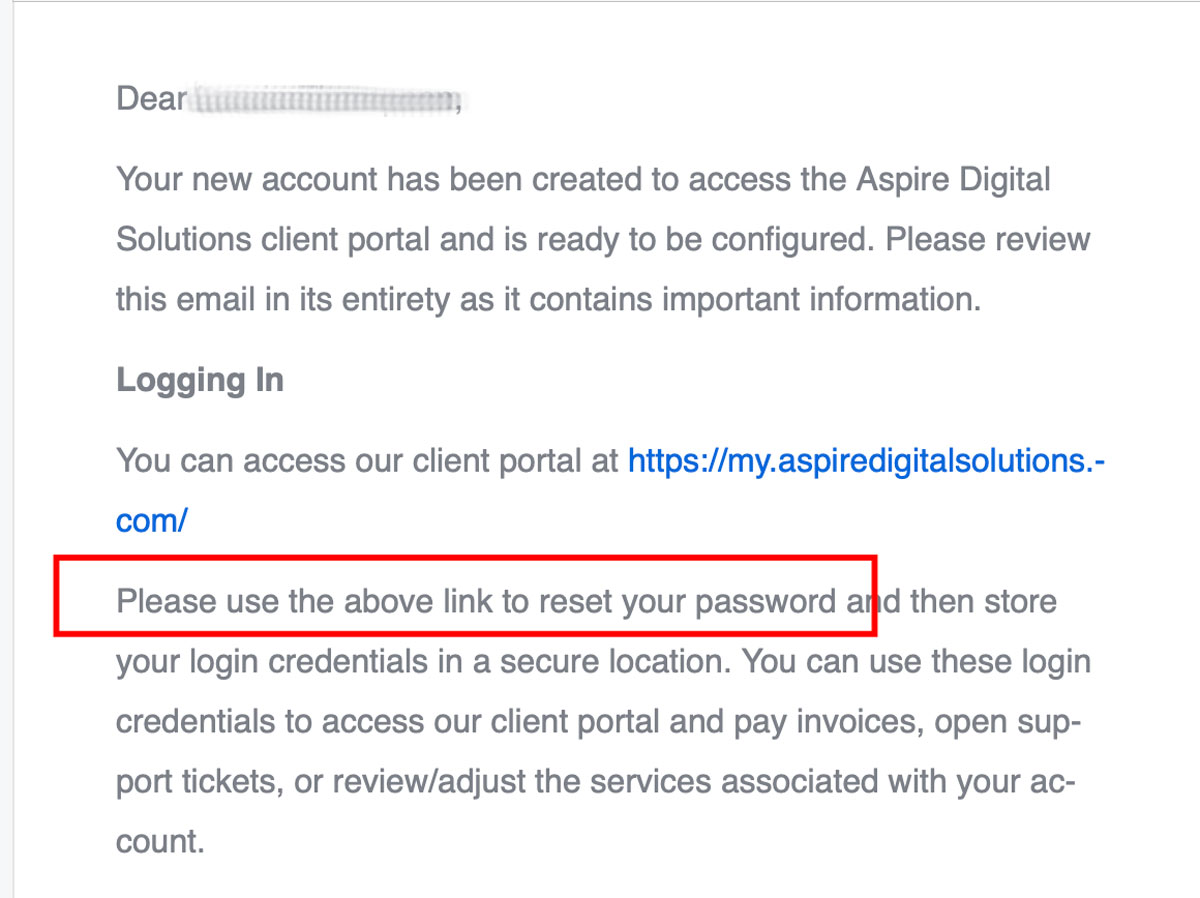
Next, you will click on "Forgot":
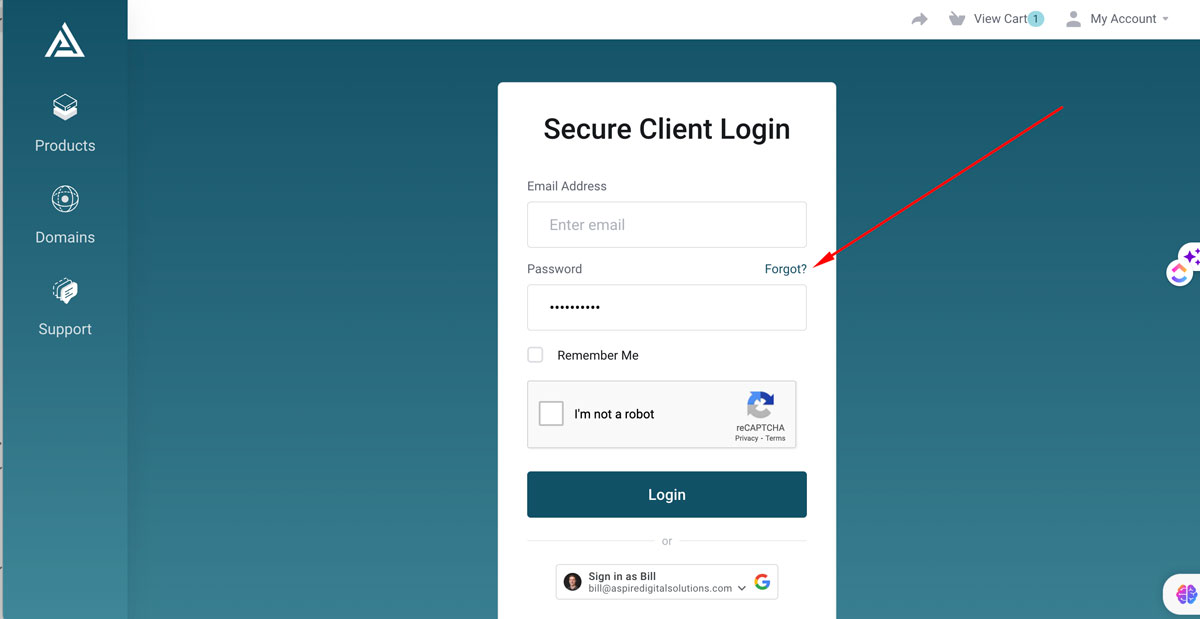
On the next screen, you will enter the same email you received your welcome email to:
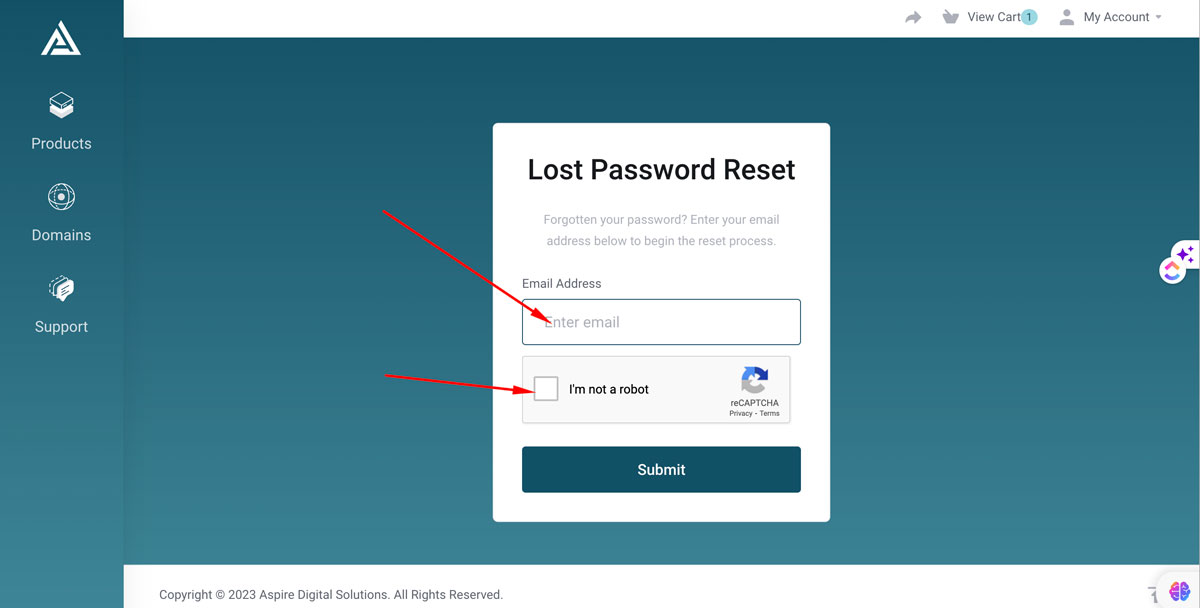
You will see "Password Reset Requested" and receive an email with the subject "Reset Your Password"
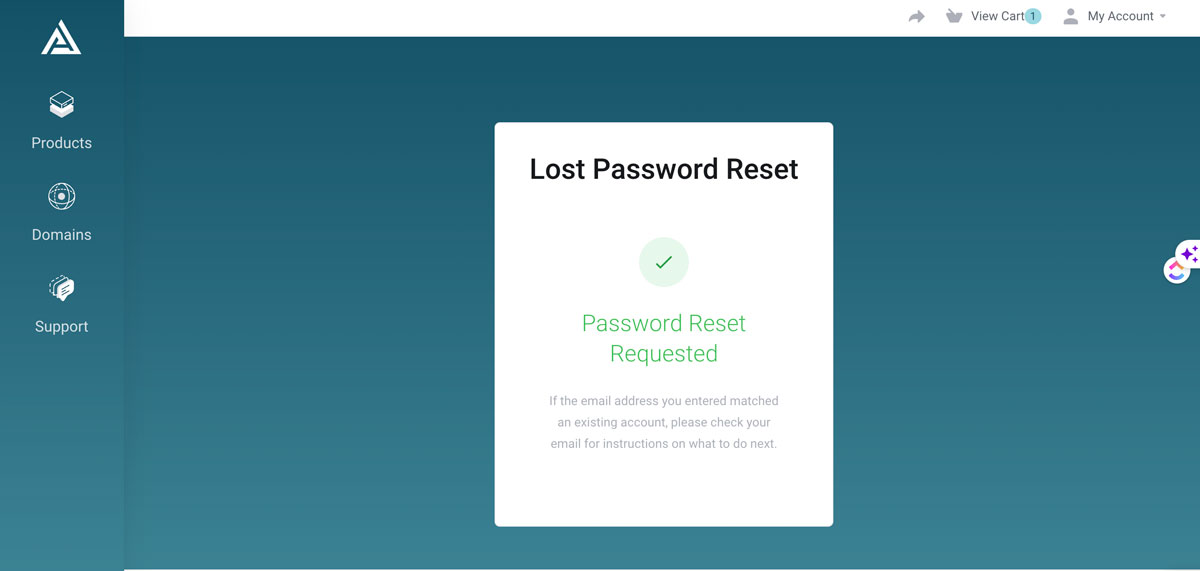
To reset your password, please click on the link in the email "Reset your password".
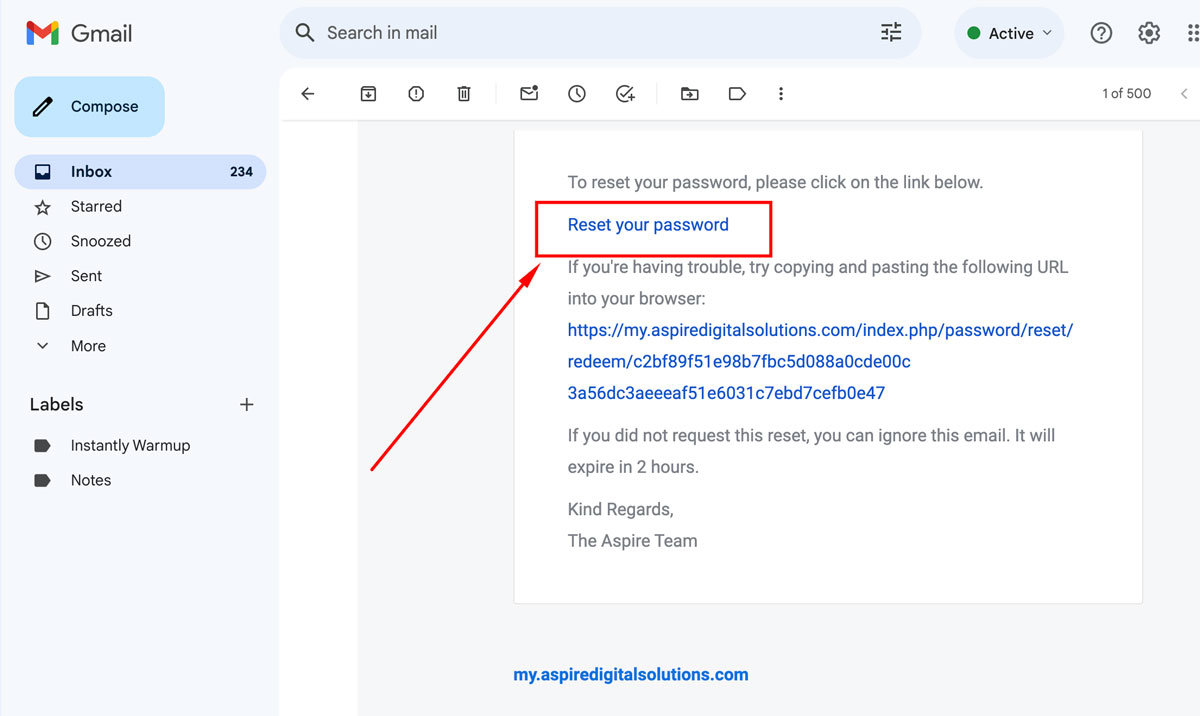
Next, set a strong password and store it in a safe place:
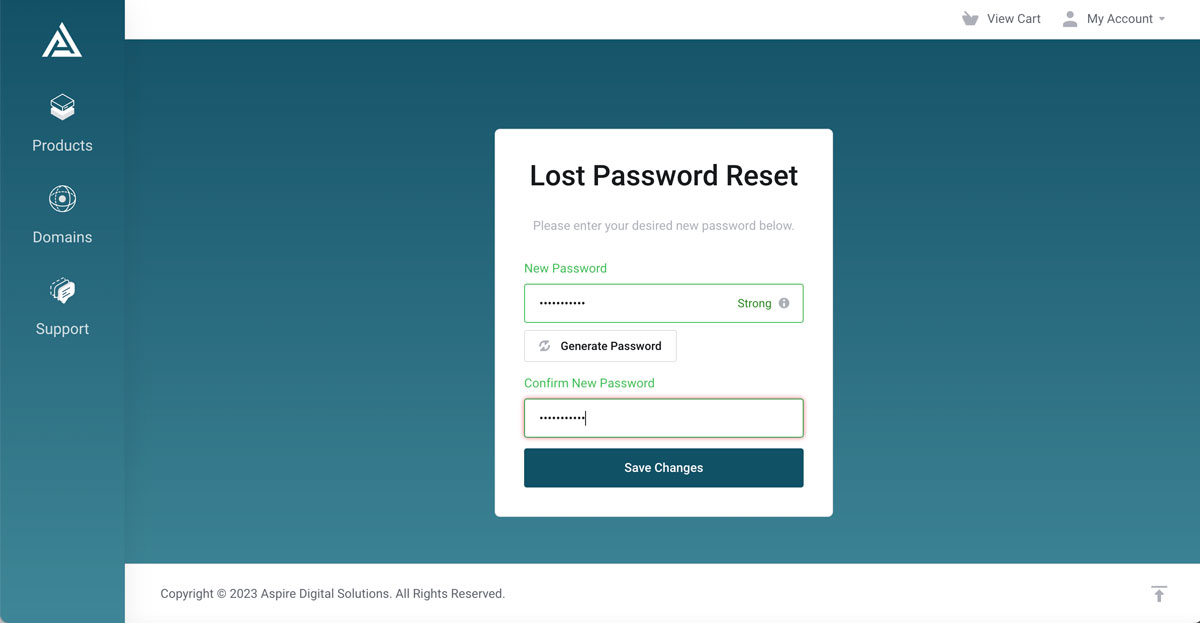
Click Save Changes, then "Click here" to proceed to your client area:
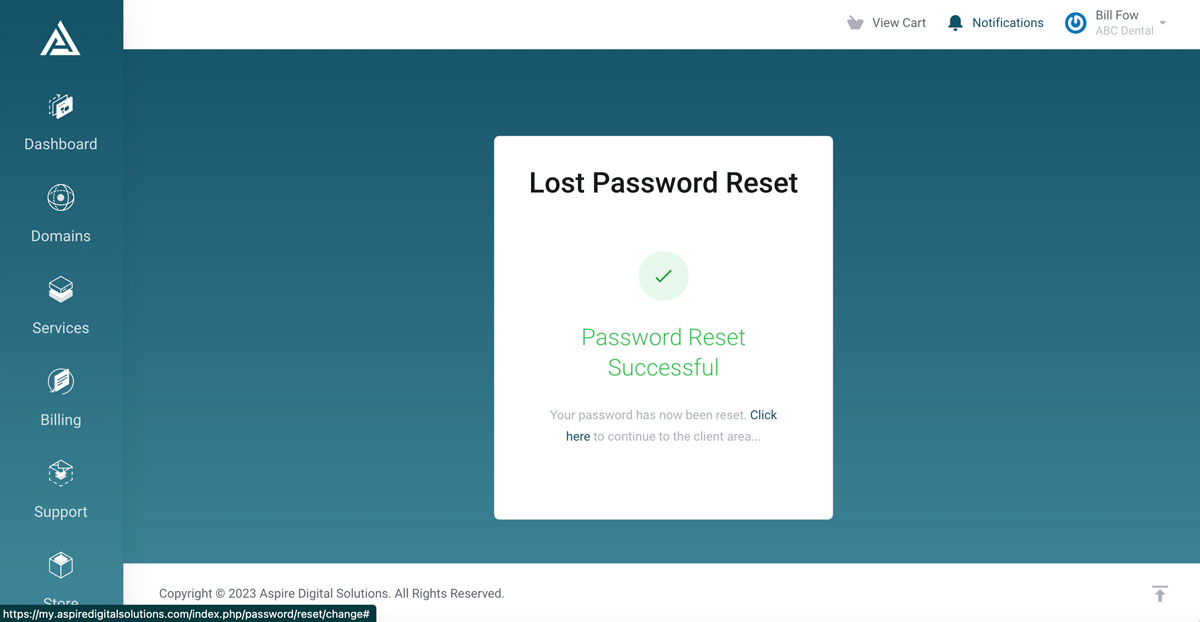
Congratulations, now you've logged in to your client area for the first time!
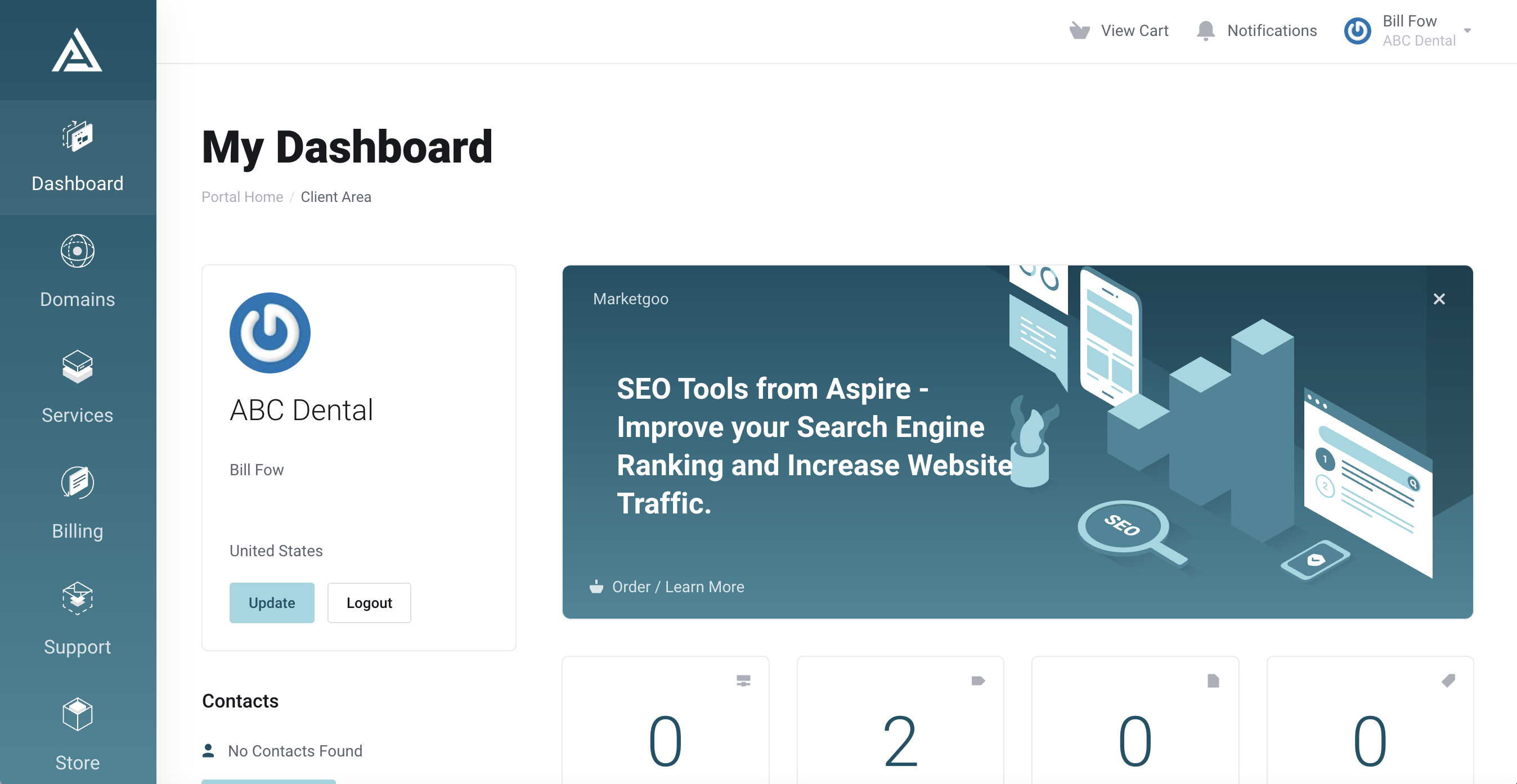
For any questions or support just email support@aspiredigitalsolutions.com.